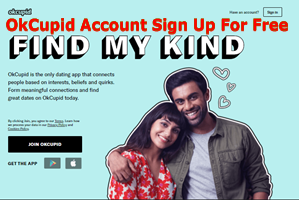How to Continue Using Twitter in Nigeria With VPN – Do you know you can still use your Twitter Perfectly in Nigeria despite the Twitter ban in Nigeria?. We have successfully found out some ways which you can be operating your Twitter Account without any hitches, restrictions and molestation. Read carefully below.
Twitter Account Ban In Nigeria
Twitter has a wide Technology to curtail some treat of suspension from any country due to the fact that many vibrant youths like you depends on these social media platforms to make a living.
So if you are in Nigeria and still want to be Tweeting with your Twitter account, don’t worry because it is very easy for you to still be using your Twitter from Nigeria without hassle. (Create Twitter Account Here If you do not have yet)
How to Access Twitter in Nigeria With VPN
VPN Meaning
VPN means a Virtual Private Network that creates a private network for internet users from a public internet connection. VPN gives you access to Twitter from other countries.
How to Continue Using Twitter in Nigeria
The most common method is to use a virtual private network (VPN). VPN data is encrypted making it more difficult for service providers to deny access.
Free VPNs to Access Twitter In Nigeria
- Windscribe
- USA VPN
- Nord
- PIA
- IPvanish
- Hotspot Shield VPN & Proxy
- Hideman VPN
- Unlimited Free VPN – betternet
- SurfEasy VPN for Android
- Hola Free
- ProtonVPN
Paid VPN
- ExpressVPN
- NordVPN
- Surfshark
Learn More>>>Steps On How To Link Twitter to Facebook Account
How to Continue Using Twitter in Nigeria With VPN
- Go to Google play store or Apple app store.
- Search and download any of the above listed free VPN
- Open the VPN app

4. Select any country of your choice

5. Click on the green “Connect” button as shown above

6. Continue using Twitter in Nigeria without disruption.
They definitely don’t Have the Technical Capability to Ban Twitter. Though, using a VPN to access Twitter in Nigeria will limit the trends you see to those of the country whose server you are connected to.
How to See What is Trending on Twitter in Nigeria When Using VPN
Even though you are using a VPN to access your Twitter account from Nigeria internet, you can still set your account so that you will still be seeing what is trending. To do that follow the instructions below.
- After you have turned on your VPN to a foreign country/location go to Settings and Privacy
- Click on “Content Preferences“
- Uncheck ” Show content in this Location.
- Select Nigeria or your preferred location under ” Explore Locations.
We believe this article was interesting, Kindly share to your family and friends on social media. Feel free to ask questions and contributions using the comment box below.
Thanks!!!