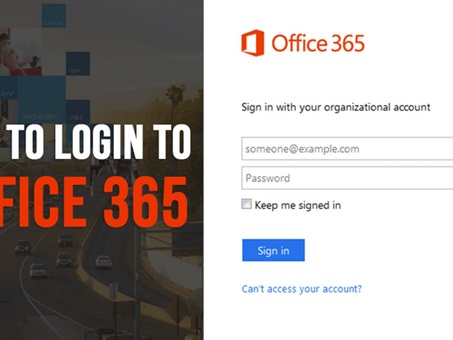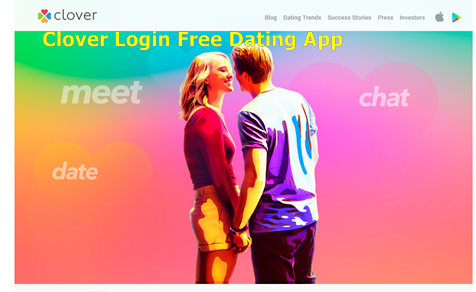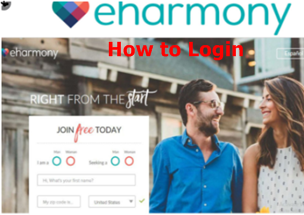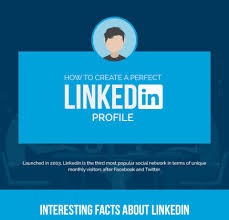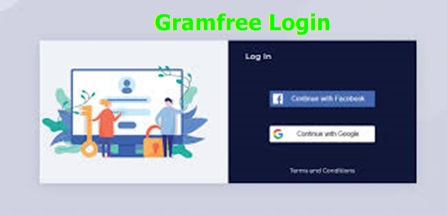How To Recover Your Hacked Facebook Account – Billions of people use Facebook for various purposes since famous things are also prone to bad incidents, therefore Facebook users are met with a number of hacked accounts. Is your Facebook account hacked?. Did you lost your Facebook account? No need to worry, just follow the guidelines below to recover your Facebook account at ease.
Recover Hacked Facebook Account
Recovering Facebook accounts is easy and can be done with a few steps. Nevertheless, you must realize that your account has been hacked and work fast in order to recover it. Once recovered, then you should become extra protective about your Facebook account and make sure that it is secured.
How To Recover Hacked Facebook Account
Below are some procedures that can be helpful in recovering your hacked account;
1 . If Your Password Has Been Changed:
The most common type of hacking is done by changing the password of the account so that the original user cannot access it. As a matter of fact, recovering such account is relatively easier.
You need to follow these steps for doing so.
- If only the password has changed and you still have access to the associated email of the account then you may go to the “forgot password” option at the Facebook login page.
- Facebook will lead you to another page and will ask you to enter either your username, email address or the phone number. You can select any of the options.
- Facebook will find your profile, view your specific profile enter either the email address or mobile number and click on “continue”.
- A recovery code will be sent to your desired recovery option.
- Enter that code and click continue.
- Now set your new password and your account will be ready to use again.
2. If No Access To Email:
If the hacker has gone a little further with hacking your account, and your associated email cannot be accessed then you must take the following steps to recover it.
- Click on the “Forgot Password” option.
- Now let Facebook search your profile by entering your username or email address
- Once you have been located by Facebook, click on your profile, a dialogue box will open to reset your password.
- Click on “no longer have access to these” as you do not have access to your associated email address.
- Then extended recovery options will be given and it depends on the age of the Facebook account.
- Old Facebook accounts have the option of Security question to recover their account.
- New Facebook users can use the option of “trusted contacts” to regain access to their account.
- For doing so, enter the email address you have access to, and click on reveal my trusted contacts and enter the name of one of them.
- Facebook will provide a link that only your trusted contact can access. Ask them to click on the link and get the security code for you.
- Enter the security code to recover your account.
You May Like: How to Secure your Facebook Accounts From Being Hacked
3. If Password and Email Address Changed:
If your password, as well as the associated email, has been changed, then the chances of recovering the account have somewhat reduced.
To get through this type of situations there are two procedures that you can apply. It will require you to recover the account either by your mobile number or old email address.
By recovering from the mobile number all you need to do is
- Go to the Facebook page.
- Click on the “Forgot password” option.
- Then enter your account information like username or email address, once your
- Facebook profile appears, click on it and recovery options will appear.
- Click on the mobile number option.
- Enter your mobile number, Facebook will send you a text message in which a security code will be given.
- Enter the recovery code to the dialogue box. Now you will be able to set a new password for your Facebook account.
The other way is to recover with email change notification. If your email address has been changed, then Facebook will send an email to your previously entailing email address and notify you about the email change.
If your email id has been hacked,
- Then there will be an option “if you did not do this, please secure your account” click on it. You will be given the option to secure your account.
- Then Facebook will provide you with a number of recovery options according to the account and security. You may be asked to upload the government ID,
- Facebook will verify it and reactivate your account.
- Another option will be to enter your date of birth to recover the account.
- Another fun option is that Facebook will ask you to recognize your friends by showing you their pictures and asking their names.
Hope this was found helpful, Kindly share to your friends on Social Media, using the share buttons below.
Use the comment box below for questions and contributions about How To Recover Your Hacked Facebook Account.
Thanks!!!