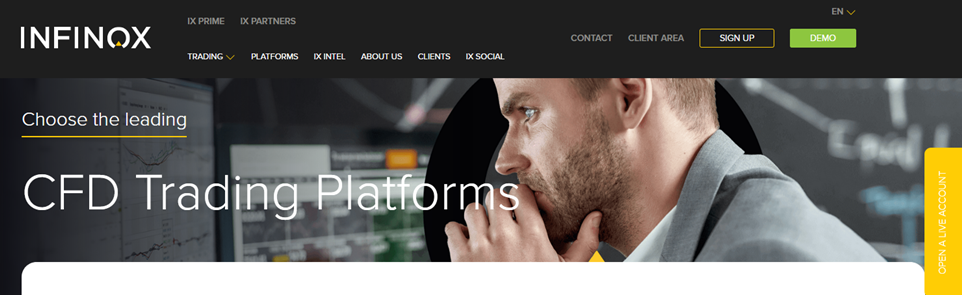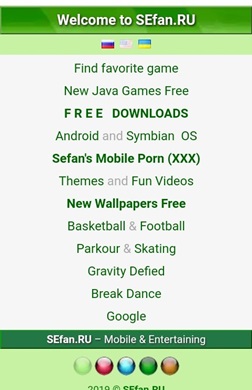How To Hide Your Friend List On Facebook – Are you looking for settings to Hide Your Friend List On Facebook, You are in the right place where you will see all the necessary guidelines on how you can hide your friend list in your Facebook account.
How To Hide Your Friend List On Facebook
There are times whereby you don’t want others or those who are not friends with most especially the public not to see your friend list. There are different reasons why people will like to hide their friend list from other users.
One of that reason is that some other users may access your friend list and start adding your friends to their own account. The other one is that they don’t want others or their family relation to know who they are associating with online.
Read Also: How To know If Your Facebook Account Has Been Hacked
Facebook has different privacy settings, some of them are placed to default to public. Some of this setting that is prone to default to the public may be that of personal information which should not be so. That is to say if parts of your personal information are placed on public. It means that anybody on the Facebook platform can see it. For you to private your personal information from others from seeing it, that is where this article comes in. One of these things that always default to the public is your friend’s list and it is very important for you to change it. Before going into that let the first talk about the reasons why you need to make your friends list private.
Reasons Why You Need To Hide Your Facebook Friends List
One of the reasons is that it gives cyber criminals information about yourself. The people who you are friends with and these people can be used to their advantages.
Some hide their friends from the public to see.
Scammers can get to you through your friend list, that is why most people do hide their friend’s list from the public.
These are the reasons why users do hide their friend’s list on Facebook, and they are still other reasons why it is very important to hide your friends.
Facebook Friends List Private
If you have been looking for a way on how you can hide your friends list on the platform. Here you will be encountering the process right on this paragraph that you find yourself.
- Login your account by visiting Facebook and go to settings.
- Move down to “Privacy”.
- Go down to the option of “How people find and contact you”. There you will find the option to hide your friend’s list.
- Tap on the option “Who can see your friends list” by clicking edit.
- Look to the bottom, you will see that that it is placed on “Public”. All you have to do is just to click on the public option and select “Only Me” or any of the options that are best for you.
By doing this, you have successfully hidden your friend’s list from other users and you can also do this on your mobile app.
Facebook App
This part is to tell you how you can hide your friend’s list on the Facebook mobile app. The steps are almost similar to each other with one of the webs.
Down here you can hide your friends using the Facebook mobile app.
- Open the app and click the menu icon at the top of the homepage.
- Access settings and privacy, click on it.
- Then tap on the setting, and scroll down and click privacy settings.
- Look through the lists on the page, you will see the option of who can see your friends list.
- You just need to click the option and select only me or any other option you see there.
With this, you can hide your friend’s list on Facebook on your mobile device using the mobile app of Facebook. But you should know that before you can access this platform you should have an account. To create this account, visit Facebook and you can also you the app to create an account also.
Thanks!!!